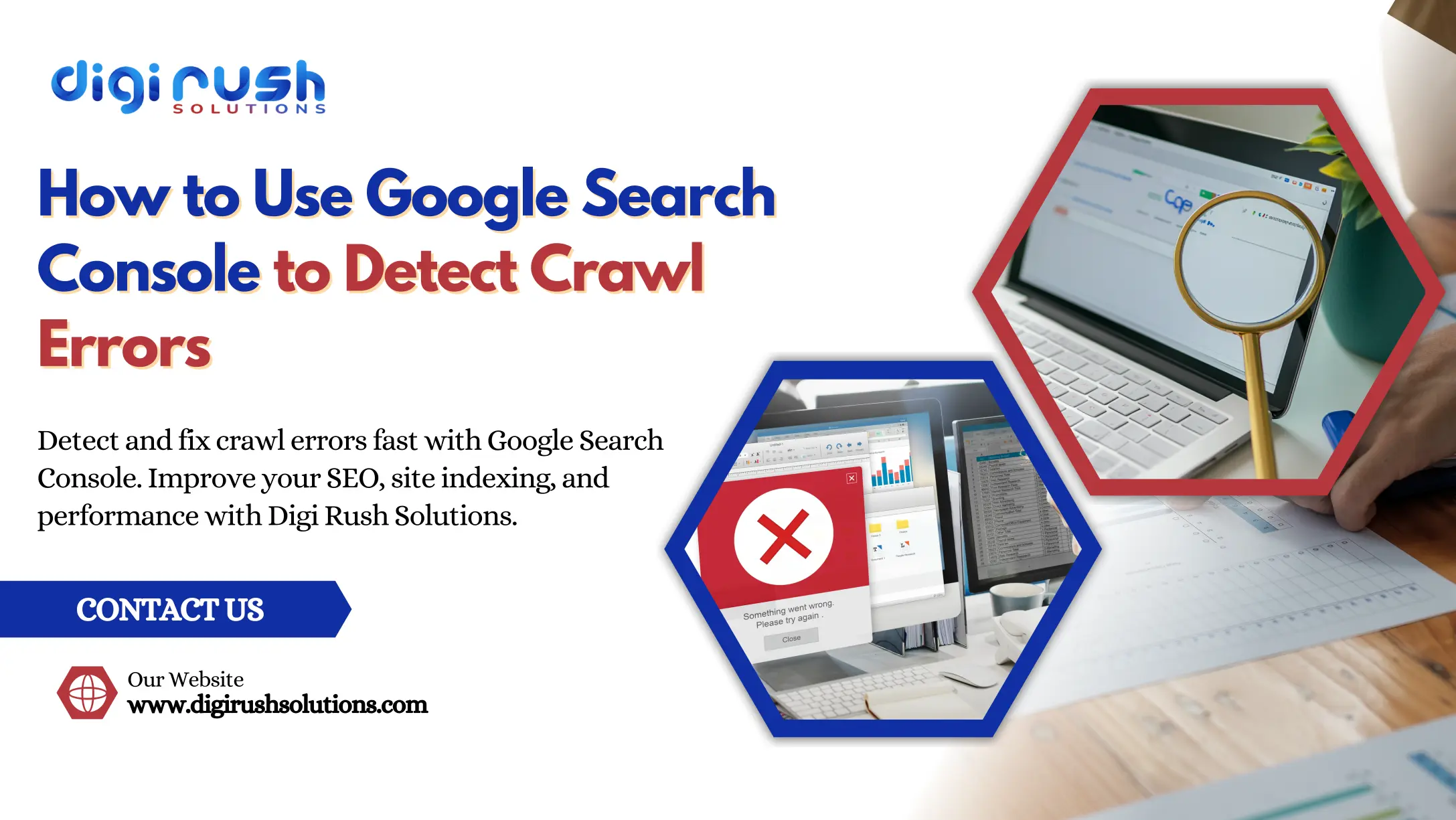
When a website struggles to rank in Google's search results despite valuable content, the issue often stems from technical issues such as crawl errors.
These hidden obstacles prevent Google from effectively reading and indexing web pages. For businesses that rely on online visibility, understanding how to detect and resolve these issues in Google Search Console is critical to maintaining SEO health.
At Digi Rush Solutions, a trusted SEO Company in Chandigarh, we often help clients identify and fix technical roadblocks that affect their organic growth — and crawl errors are among the most common.
What Are Crawl Errors?
Crawl errors occur when Googlebot, Google's crawler, encounters problems accessing or reading your website pages. This means that important content might remain unseen by search engines, ultimately affecting rankings and visibility.
There are two main types of crawl errors:
- Site-Level Crawl Errors – Affect your entire Site and are typically due to DNS or server issues.
- URL-Level Crawl Errors – Impact specific pages and often arise from broken links, incorrect redirects, or missing pages (404 errors).
Detecting and fixing these problems is an essential step for anyone investing in crawl errors SEO or improving the technical structure of their Site.
Why Crawl Errors Matter for SEO
Crawl errors waste your website's crawl budget — the number of pages Googlebot can and wants to crawl during a given visit. When broken links or inaccessible URLs consume that budget, valuable pages might be skipped entirely.
Here's how crawl errors can affect performance:
- Reduced Indexing Efficiency: Google might stop visiting specific pages, reducing search visibility.
- Missed Traffic Opportunities: Pages with issues don't rank or generate organic clicks.
- Poor User Experience: Broken pages frustrate users, harming trust and retention.
- Technical Reputation Damage: Frequent errors signal poor maintenance, potentially reducing crawl priority.
Whether you manage a corporate website or run ecommerce seo services in India, consistent monitoring ensures Googlebot can navigate your pages smoothly.
Accessing Crawl Error Reports in Google Search Console
Google Search Console (GSC) offers the most reliable way to detect Google crawl errors. Once you've verified your property, it provides detailed diagnostics and indexing reports that reveal where Googlebot encountered issues.
Step 1: Log In to Google Search Console
Head to Google Search Console and log in with your account. If your Site isn't added, click Add Property and verify ownership using recommended methods such as an HTML tag, Google Analytics, or DNS verification.
Step 2: Open the "Pages" Section
Navigate to Indexing → Pages. This area shows which URLs are indexed and which are excluded, along with explanations. Most crawl errors appear under the "Not Indexed" tab.
Step 3: Identify Problematic URLs
Errors such as 404 Not Found, Soft 404, Redirect Error, and Server (5xx) are visible here. These signal pages that Googlebot couldn't reach or interpret correctly.
Step 4: Review Crawl Stats
Under Settings → Crawl Stats, you can analyze how frequently Google visits your Site and whether slow server response or connectivity issues are hindering crawls. A reliable hosting setup — similar to what a top laravel development company would implement for scalable performance — can prevent many of these issues.
Step 5: Inspect Specific URLs
Use the URL Inspection Tool to check the crawl status, last crawl date, and any detected problems. After fixing an issue, click Request Indexing to have Googlebot reindex your page more quickly.
Common Crawl Errors and How to Fix Them
Crawl errors vary, but addressing them quickly maintains a Site's SEO integrity. Below are the most frequent types and practical fixes.
1. 404 Not Found
A 404 occurs when a page no longer exists or its URL changes.
Fix:
Implement a 301 redirect to the new location or related page. Update all internal links and sitemaps to prevent repeat errors.
2. Soft 404
This appears when a page displays "Not Found" content but still returns a "200 OK" response.
Fix:
Either restore relevant content or return a proper 404 status code to inform Google it's intentionally unavailable.
3. Server Errors (5xx)
These signals indicate that the server failed to respond correctly.
Fix:
Investigate your hosting environment, check for overload, and optimize database queries. Reliable server management, like that provided by professional laravel development company services, ensures smooth crawling.
4. Redirect Loop Errors
These occur when one redirect points to another in a loop.
Fix:
Audit your redirects using a crawl error checker or tools like Screaming Frog to identify and resolve looping paths.
5. Blocked by Robots.txt
If your robots.txt file restricts Googlebot, critical pages may remain unindexed.
Fix:
Review and edit the robots.txt file to unblock essential pages while keeping private sections hidden.
Using a Crawl Error Checker for Detailed Insights
While GSC remains the core tool for monitoring Google crawl errors, pairing it with a crawl error checker, such as Ahrefs or Semrush, provides more in-depth visibility. These tools help detect redirect chains, broken links, canonical conflicts, and sitemap inconsistencies that GSC might not show instantly.
For instance, businesses focused on digital branding or operating as social media management companies often benefit from such tools to maintain a technically sound website that complements their marketing campaigns. Technical SEO should align with all your online efforts to ensure cohesive visibility across platforms.
Preventing Future Crawl Errors
Prevention is always easier than correction. Here's how you can maintain a crawl-friendly Site:
- Submit Updated XML Sitemaps: Keep Google informed of your latest URLs.
- Ensure Internal Links Are Correct: Periodically check for broken or outdated links.
- Avoid Excessive Redirects: Clean your link paths to avoid unnecessary loops.
- Use HTTPS and Canonical Tags to Secure URLs and prevent duplicate content issues.
- Maintain Server Uptime: Reliable hosting guarantees stable crawl access.
- Perform Monthly Technical Audits: Combine GSC insights with a crawl error checker report for thorough maintenance.
When managing online stores, regular crawl audits are essential for platforms offering ecommerce seo services in India, as they often contain hundreds of product URLs that can easily trigger crawl issues if unmanaged.
How Crawl Errors Influence SEO Performance
Crawl errors don't directly penalize your website, but they prevent Google from indexing pages, limiting your ranking opportunities. A pattern of unresolved errors can signal poor website health, leading Google to deprioritize your content.
By fixing crawl errors and SEO issues, you send strong signals of reliability and maintenance, which improves how search engines view your website—the fewer barriers Googlebot encounters, the better your Site's overall performance.
This is especially true for service-based businesses like an SEO Company in Chandigarh, where each page — from blogs to service pages — plays a vital role in attracting organic traffic.
Integrating Crawl Error Fixes into a Broader SEO Strategy
Fixing crawl errors should be part of your ongoing SEO maintenance cycle. Once identified and resolved, the next step involves continuous optimization — keeping your technical setup aligned with content, speed, and structure improvements.
Whether you're running a blog, an eCommerce platform, or a business website, maintaining technical health ensures your content marketing and SEO investments deliver measurable results. Partnering with experts who handle both crawl errors and SEO, as well as broader website architecture, can help maintain consistency and stability in long-term campaigns.
Conclusion
Crawl errors are silent threats that disrupt Google's ability to read, index, and rank your pages effectively. By monitoring them through Google Search Console, performing regular technical audits, and using tools like a crawl error checker, you can maintain a healthy crawl ecosystem and protect your rankings.
At Digi Rush Solutions, we specialize in technical SEO, website audits, and optimization. As a full-service digital agency — from being a reputed SEO Company in Chandigarh to a leading social media management company and Laravel development company — our team ensures every project maintains strong technical integrity.
So, whether you're managing a local business website or handling large-scale product listings with ecommerce seo services india, understanding and fixing crawl errors should be at the heart of your SEO strategy.
Recent Blog











